Dragon Age: The Veilguard was unveiled at the end of 2024, ten years after Inquisition, which has gained a cult following over time. Taking the same tack as Mass Effect 2, the game invites you to create a team of heroes who are sometimes up against steep odds but bound together by fate. You’ll have to save the world from many threats over nearly 80 hours!
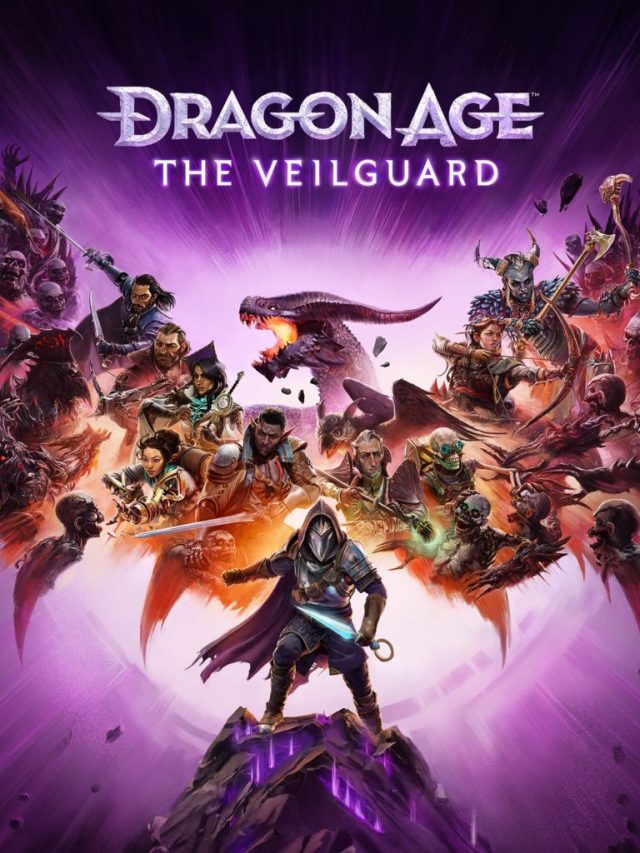
| Type | Adventure/Role Play |
| Publisher | Electronic Arts |
| Developer | BioWare |
| Release date | October 31, 2024 |
| Rating | 16 years and over |
Dragon Age is a fully-fledged gaming world created in 2009 with the first game, Dragon Age: Origins, and has since been available on multiple platforms. David Gaider, the game’s screenwriter, has also released books. The story has even been transformed into comic strips, animated movies and role-playing games. It, therefore, has a special place in the world of RPGs, as well as having many fans.
Dragon Age: The Veilguard is the direct sequel to Inquisition and features some of the same characters. In particular, Varric, who’s the narrator, and who passes the baton to your character in a struggle against Solas. The latter sets out to destroy the Veil, which he had originally created a long time ago to imprison his enemies.


As this risks destroying the world and releasing a flood of demons, you intervene to narrowly prevent it. However, it sucks Solas into the Fade and unleashes two sadistic ancient elven gods who are determined to spread The Blight throughout the world to regain their power. In short, you’ve got your work cut out for you! As for the story, a bit like in Mass Effect 2 or, more recently, Star Wars: Outlaws, you’ll have to build a strike team to face this new threat.
This opus has caused quite a stir among its fan base because it makes a U-turn in regard to gameplay. RPG mechanics have been simplified since the first game in 2009, bringing action and combat to the forefront.


Many dialogues, whether as part of quests or simply as discussions among team members, nevertheless make this a very chatty game. You’ll meet many characters from the main story, but nothing too intimidating for players just arriving in this game world for the first time. You don’t need to play previous titles to enjoy Veilguard and plunge into the adventure.
So, in terms of game mechanics, combat will be much more present. It’s dynamic and in real-time, so you’ll need to know how to position yourself well and handle powers. Since you’re always accompanied by two of the seven allies you’ll recruit, you’ll have to manage them too.
These battle phases will be interspersed with exploration phases, where you’ll regularly face puzzles. Find energy stones to build travel points and explore every nook and cranny. Sometimes, you’ll have to analyze your surroundings carefully to unlock the most well-hidden chests!


Last but not least, there’s an RPG aspect in the choices that you’ll make during conversations and which have an impact on the world. For example, which city will you save from the dragons? In every conversation, your choices will also have an impact on your friendships within the group. Some will agree with your decisions, while others may disagree with you to such an extent that they leave the group.
The RPG aspect is also reflected in your character customization. Your own character, in particular, has a vast skill tree organized around three main specializations. It’s up to you to find the build the one best-suited to your style of play with the most effective skills. Of course, there are many objects and outfits with various effects to enhance this aspect. You want even more? Each of your seven allies has its own skill tree and equipment!
Yet, will people with disabilities have the means and the tools to save the world? Let’s take a closer look at this together.
What if I have a physical disability? 6 / 10
Dragon Age: The Veilguard is a modern RPG with exploration, conversation and battle phases. During each of these phases, you can take your time and save your energy, or even take a break.
First of all, conversational choices aren’t limited by a timer, so in addition to weighing the impact of your choices, you can also recover from a long battle, if need be.
A tactical pause is available for the latter. This stops the game while you select attacks and spells for your team, which is made up of your character and two heroes. Here’s a good idea in the options: You can choose between holding down a button or simply pressing “RB/R1” to access this menu.


So, as far as fatigue is concerned, I was able to string together long play sessions without any problems, thanks to the pace I chose for moving the story forward and the in-fight settings available.
Beware, however, of basic attacks (“X” and “Y”) or charged attacks (“X” held), as well as parries (“LB/L1”) and series like “X,” “X,” “X,” “Y.” There’s no escaping button smashing and repeated button holds. That’s where the tactical pause comes in handy to take a breather.
In addition to button smashing, you have to add combos. It’s inherent to action games. If you want a variety of shots, you need sequences and combinations, and that’s going to be the biggest problem in Dragon Age: The Veilguard from a physical perspective.


The default shortcut is “LT/L2” + a key for all skills. There are three skills for each character in the group, so nine in total, including your two companions. Remapping allows you to replace keys independently. So, you can use a key other than “LT/L2” for the shortcut, for example, but it will still be “Shortcut” + “action key.”
Here’s where things get complicated. To use one of these skills, you have to first activate the skill wheel (“RB/R1”), find and hold the joystick over the desired skill, then validate it with “A”/”X.” Admittedly, this can be simplified for skills with the shortcut function mentioned above, but it’s the only way to use companions’ unique powers, such as Bellara’s artifact repair ability, or Harding’s rock-moving ability, and it’s generally indispensable to moving forward in the story. Note that you can avoid holding down the wheel (“RB/R1”) thanks to toggle on/off settings.

While exploring, collectibles can be seen from quite a distance away, glowing in a golden hue and standing out quite clearly from the background. There’s no need to aim to pick them up; simply press “A”/”X,” and it’ll all go into your bag. Documents, on the other hand, are a little harder to spot at first, requiring you to be within a few meters before a prompt pops up, allowing you to pick them up. It’s sometimes necessary to place yourself in front of NPCs for the prompt to appear.
The icing on the cake is that full remapping is available in the settings. Since all of the keys are used, beware of conflicts between pre-attributed keys for a certain command. Fortunately, you can reset everything to default at the slightest doubt.


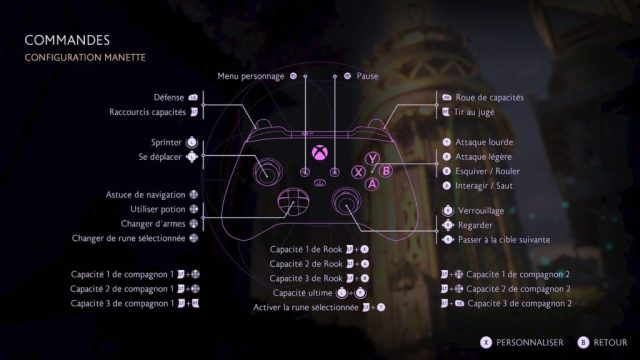
Moreover, there are other controller settings available, too. You can set the joystick’s camera sensitivity, which can be placed to the left or right of your character by inverting them. There’s a difference between regular camera sensitivity and aim sensitivity. It’s true that aiming requires greater accuracy, however, the joystick for movement isn’t adjustable.
This could be a problem for players with involuntary movements, but it’s possible to increase deadzone size for both joysticks to avoid unwanted movement due to shaking, for example.
Finally, you can deactivate vibration, especially ambient vibration, which will also reduce fatigue.
So, in terms of physical accessibility, Veilguard is pretty convincing, especially for an action-oriented RPG! In any case, as I’m prone to muscle fatigue, especially after series of long key-holds, I didn’t feel held back in my desperate race to save the world.
What if I’m visually impaired? 6 / 10
Regarding this handicap, we’ll rely on GummyMouton’s comments, a community tester who played Dragon Age: The Veilguard on PC.
Subtitle sizes and menu texts are adjustable. You can also change subtitle colors and display the identity of the speaking character. The game allows you time to read. In fact, you’re the one who decides when to advance discussions, and you can pause it in the event of a cut-scene.
However, GummyMouton would have liked to be able to increase HUD text size even more. It’s true, the least we can say is that the interface is cramped. Between information on temporary bonuses, health bars, available attacks, current objectives, and the mini-map, the screen is flooded with information, and text is sometimes small and grayed-out, making it hard to read. Note, however, that the interface can be re-organized, for example, by placing the mini-map on the other side of the screen. This mini-map can also be locked northwards to provide a fixed point of reference.

On PC, GummyMouton found that sound cues indicating the presence of collectibles didn’t work. So, I tested this on console, and I unfortunately had the same problem. This is an essential feature in a game where resource and material collection are necessary for character and equipment advancement. In addition, regarding audio information, she feels that sound effects are also needed to signal low life levels or low arrow supplies. This is essential gameplay information, and indicating it using sound is important.
It’s all the more important when one of these aspects is essential to the story’s progression. To return to Bellara’s artifact ability, you need to use her power to activate them. However, when you’re facing the artifact, it looks like a big ball of spinning metal, and the key subtly appears in the middle, without any sound cues. GummyMouton got stuck and had to call in reinforcements to get through these mandatory scenes.
During combat, sound cues in the game alert you in case of imminent attack. Then again, the latter aren’t location-specific and tend to get lost in the clatter of weapons and spells. It’s an interesting option, but it lacks effectiveness.
Note that in combat, assisted aim is very useful, as it allows you to target the closest enemy in your field of view, so you’re not too dependent on character placement. The ability to change difficulty levels in the middle of a fight means you won’t get too stuck during difficult bits.
As for the quest markers, GummyMouton also regrets that they aren’t customizable, neither in size, shape nor color, to make them better stand out from their environment.
On PC, GummyMouton finds it impossible to automatically climb obstacles. If all you have to do is walk up to a mound to climb on top of it, other obstacles, such as crates or blocks of stone blocking a road, require you to jump over them by pressing “A.” Nico plays with one hand, and he noticed the same problem as well. He was frustrated by the fact that he had to move the left joystick to move forward while at the same time pressing “A” on the right-hand side of the controller.
Finally, color-blind options allow you to adjust colors. As mentioned above, while collectibles and treasures are highlighted against the background, there’s no sensor like in Assassin’s Creed to scan the entire area and highlight points-of-interest. Too bad, because it could have been useful.
All in all, Veilguard offers some interesting aids, but they’re not effective enough to be entirely relied upon. They could, therefore, be improved and supplemented with sound cues to enable players with low vision to play more easily.
What if I have hearing loss? 7 / 10
On the auditory side, Zeymok took to the controller to give us feedback. Subtitles are customizable in terms of size, color and speaker identity. In the Accessibility Settings, you can also add a more-or-less opaque background to help text stand out.
This is certainly helpful, but Zeymok said it’s only half the story. In fact, he lacked a lot of contextual information. In particular, he needed to distinguish between on-screen and off-screen characters. For example, the adventure begins with a race through a city. During a cut-scene, you can see a magic shield being shot at, and the camera regularly pans it. However, for lack of subtitling information, Zeymok imagined that it was the source of danger. This is what makes the difference between default dialogue-only subtitles and closed captions for the hearing-impaired. You have to provide context!
During combat, a halo appearing over your head signals enemy attacks. Yellow is for ones you can parry, and red is for unstoppable attacks. Then again, in the chaos of battle with a veritable flood of colors, it’s difficult to see the halos, especially since opponents behind you aren’t identified, neither in-game nor on the mini-map. In other words, the only way to know if an enemy is still lurking about the area is to see if your character has holstered its weapons. XP increase displayed at the end of a fight is another way to know. However, that’s not enough for a deaf player.
Note, however, that projectile trajectories are displayed for enemy shooters. The system uses the same white, yellow and red color scheme as for melee alerts, so this makes them easier to spot.



Finally, it’s also possible to switch to mono sound, and all audio source volumes can be individually regulated. This allows you to focus on the most useful information for you. However, to be truly effective as a gameplay element, Zeymok would have liked to go further and be able to choose only spell sounds or opponent movement sounds, for example.
There’s also work to do on vibrations. They don’t always provide very accurate information, but they’re a welcome addition to the general ambiance, such as during cut-scenes. Vibrations also help in terms of gameplay since they emphasize impending attacks.
Veilguard is, therefore, playable and offers good-quality subtitles, but lacks somewhat regarding enemy information and positions, which may be an obstacle to hard-of-hearing players.
What if I have a cognitive disability? 6 / 10
Even if the RPG aspect has been played down, Dragon Age: The Veilguard is still a complex, even intimidating game, whether you’re cognitively impaired or not. It’s an open world with multiple quests and possibilities, the story is political, and your choices have consequences. You’ll need support to manage it all.


Talent trees and item statistics are super-detailed. It’s easy to get lost, but you can still use colors to understand an object. For example, a small, green arrow next to a sword’s description will clearly indicate that it’s better than your current equipment.
On-screen information is also intense, but fortunately, you can deselect some of it under settings to make things easier.
So yes, the role-playing adventure aspect is complex on many levels, and that makes support all the more important.


There are shortcomings in terms of explaining game mechanics, which is typical of most games in this genre. There’s just so much to do and learn. This is explained once you’re in-game by an on-screen call-out. You often have time to read or study it. In fact, the call-out remains visible until you validate or perform the requested action.
If you’ve missed anything, a very comprehensive encyclopedia is available at any time in the pause menu. However, it’s mostly written text, and the game doesn’t have a screen reader. As for character skills found in the skills screen, don’t hesitate to open the Details Section using “X” for better visibility. A short video helps to explain actions.
Nevertheless, there isn’t any training ground to try it all out. You’ll have to learn on the job! The game can get very complex if you try to optimize everything, for example, to what energy is my enemy vulnerable? What equipment do I need to optimize my skills? So yes, if you can do it, your character will be very effective. However, from our tests with the team, we switched the game to Story Mode and tackled everything with two action buttons, “X” and “Y.” That works, too! Nonetheless, we can’t guarantee high-level success against bosses.


As for in-game support, note that Dragon Age: The Veilguard is entirely in French. [sic.][Translator’s note: It’s also in English.] This makes it easy to follow conversations. It’s a very rich, Dark Fantasy world, so to understand all of the in-game consequences and jargon, you’ll have to flip through the encyclopedia.
When it comes to getting involved in the story, you won’t be disappointed! Conversations and decisions are frequent. As the story can be quite political and complex, the team reflexively chose their answers during conversations. In this, you’ve got plenty of help. During most conversations, a luminous icon appears in the center. It tells you if your response is affectionate, friendly, mocking, rude, even aggressive or frightened. If you can’t understand the whole conversation, at least you’ll understand the tone of your response.


As for knowing what to do, your Journal isn’t the easiest thing to find. You have to go to the game map and access quests using “Y.” These quests are sorted showing the main quests first, then team-related quests second, and then all the others sorted by region.
Once you’ve chosen the quest you want, an icon will consistently point you in the right direction. Unlike many games, the indicator in Veilguard is short-range. It’s not, “Your goal is over there in three kilometers.” No, they tell you step-by-step where you need to go.
However, the game will confront you with some challenging puzzles. For example, very early on, you’ll find yourself facing a door. As we explained earlier, you need two crystals to open it. One is already in place, and upon searching, you can see that the second crystal is behind a gate and is apparently inaccessible. And… that’s it, the lens icon remains on the door.
Yet, you have to go and open another door, fight, reach a ballista, shoot through a wall, and fight again to FINALLY reach the long-sought crystal behind the grating. At no point were we given any indication as to what to do next. In the group, everyone would have been stranded without outside help because either they didn’t recognize this playstyle or they didn’t have the foresight to learn which strategy to follow.
Note that this game world remains a violent one and can be rather shocking all by itself. However, you can remove nudity by deselecting it in the Other Menu. So, even though it has some very good points, Veilguard remains quite demanding. It could pose a problem for players unfamiliar with this type of game, especially if they’re non-reading or unable to solve increasingly complex puzzles. Apart from exploration aids, game difficulty can only be adjusted for combat.
What we think
Dragon Age: The Veilguard is a complete action-adventure game. By definition, it’s therefore going to be demanding in terms of understanding its many mechanics, fine-tuning character and companion management and solving puzzles.
To compensate for the problems that this type of game can create, Dragon Age offers some useful help settings in terms of combat management and information access. However, as we’ve seen with sound and vibration cues, they alone aren’t enough to rely upon.
Of course, players with moderate disorders should be able to make do with this level of support. Yet, if you have more serious difficulties, there are a number of situations that can become tilting. This happens, and sometimes, it’s possible to overcome them by skipping an activity in other games, for example, but that’s not the case in this game. Some compulsory adventure scenes may leave some players stranded if they don’t have any outside help.
We know that games evolve over time and that patches can correct and improve these aspects, so we remain hopeful. Especially seeing how Bioware’s proposal addresses Accessibility Settings, we see that they’re taking this subject seriously!

