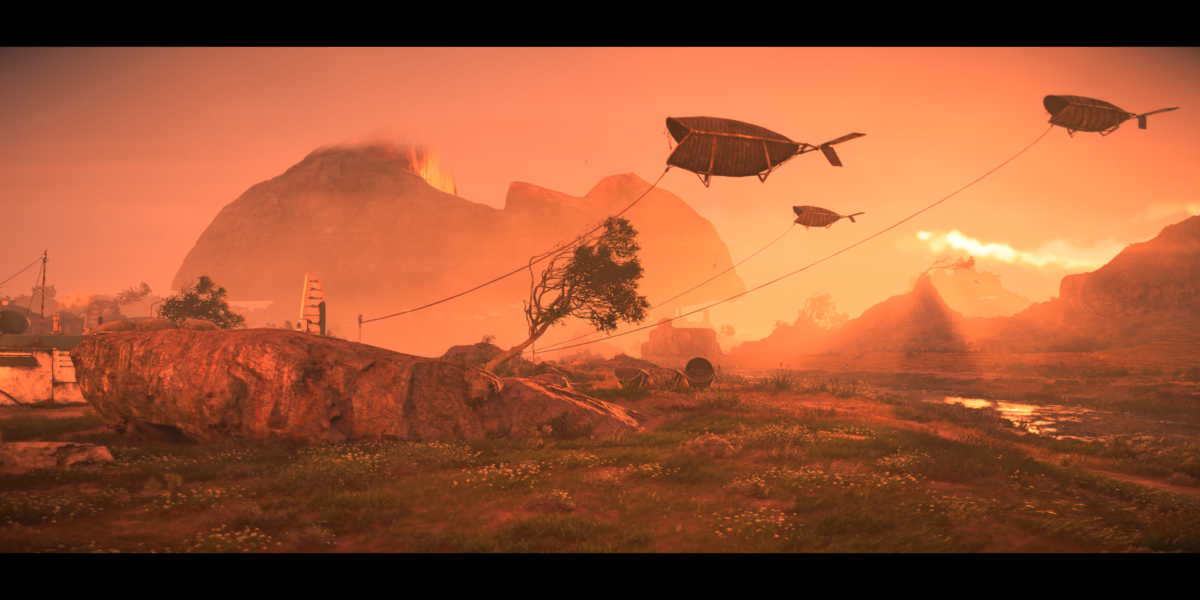Let’s face it, Star Wars is a flagship license, and everyone on the team loves it, so it was hard not to jump on Star Wars Outlaws! Especially since on the accessibility side, we knew that the team had done a lot of work.

| Type | Adventure |
| Publisher | Ubisoft |
| Developer | Ubisoft Massive |
| Release date | August 30, 2024 |
| Rating | 16 years and over |
Ubisoft Massive is the studio that set to work tackling the adventure game project in the Star Wars world. They’re not beginners, with Far Cry 3, both The Division games and the new Avatar: Frontiers of Pandora under their belts. They’re a solid studio in the field!

In Star Wars Outlaws, you can put away your lightsaber as you take on the role of Kay Vess, a young thief from Cantonica who finds herself at the heart of a war waged between this vast world’s crime factions. Between Jabba the Hutt’s thugs, the Pyke Syndicate and the Crimson Dawn’s schemers, you’ll have to be a good strategist to avoid attracting their fire while taking advantage of their protection.
You’re plunged into the world of Star Wars, into the shoes of a young Han Solo, a smuggler who has to use their lockpicking, slicing and fast-talking skills to escape the Outer Rim’s most dangerous corners.
It’s a change from Jedi omnipotence! We like that a lot. All of the game’s mechanics will encourage you, and sometimes force you, to focus on undercover sneaking about rather than systematic combat. As a result, the team agreed that they liked the feeling of vulnerability, of saying to themselves at each new twist, “Well, where do I go from here? I’ll never make it if I take them head-on!”


To help you, you’ll be accompanied by your inseparable pet, Nix, an adorable axolotl furball…. who says it looks just like a plush toy? Disney is incorrigible! Nix will be indispensable to gameplay, as he can do everything from a distance, such as watch, attack, fly, activate mechanisms and bombs… he’s your walking Swiss Army knife!
Going undercover means taking your time. Use “Nix Sense” to watch your surroundings and mark enemies with your electrobinoculars. Do everything you can with Nix from a distance, such as clearing the area of collectible objects. Plan out your path, like where you’ll go while remaining hidden and who to knock out first in a secluded corner so that others can’t see. It’s a big part of the game, and at worst, if enemies spot you, you’ll only draw those from the nearby vicinity and not the whole base, like in Avatar. If a fight breaks out, it’ll mainly involve blaster fire. Remember to take cover, as two or three blaster shots will put you in a very bad position.


Star Wars Outlaws, however, also offers a number of other mini-games, just like in Spiderman. You’ll have locks to pick. To open them, you’ll need to pull your trigger according to a precise rhythm that changes for every lock. As for slicing, it alludes to an old game, Master Mind. You’ll have a limited number of attempts to find the right combination of glyphs. Finally, to unlock bonuses for Nix, you’ll have to go to street-food stands and watch cutscenes full of QTEs, or “quick time events,” during which you’ll have to press keys within a short period from when they appear on-screen.
Of course, an Ubisoft adventure game without a multitude of side quests to help your character develop would be unimaginable. However, Star Wars Outlaws breaks the mold a bit. There’s less of a feeling of, “I have to activate a tower to unlock zone quests, collect experience points and put them into a titanic abilities tree, collect resources and loot my gray-to-gold gear.” So yes, Kay and Nix will develop over time, improve their equipment, and explore areas to gain power, but it’s a much smoother experience and well-integrated into the story with a sense of immersion.


Yes, I’m going to do this mission to get THE resource I need for my blaster, but I still have the same blaster, so I don’t need to change my “looted weapon set” every two minutes. This mission will change my relationship with the factions, as it’ll have helped the Pykes but upset the Hutts. And yes, I’ll gain a skill because when I travel there, I’ll make some huge jumps with my speeder, and then my mentor will teach me the “speed boost” skill. I didn’t earn fifty experience points by killing ten mutant rats, which afterward I have to put into the “speeder jump” tree, which isn’t even related. In short, it’s immersive and well-integrated into its environment, even if it does the same thing as every other adventure game. That is, it satisfies my role-playing side, and I like that!
Well, I’ve already written a lot about the game’s content, so let’s get down to the nitty-gritty. Is it accessible? It was back-to-school time for the team, so we all got together for this long video!
One of the most interesting aspects of Star Wars Outlaws, in terms of accessibility, is that right from the start, you’re presented with accessibility profiles that allow you to program all of the accessibility options related to it with a single push of a button. There are five accessibility profiles identified by a tile with a logo, for example, “Gameplay” for physical disabilities and difficulty levels.
It’s perfect, especially as it’s a first, as far as I’m aware. FINALLY, there’s an accessibility profile adapted to those who find it hardest to adjust a game’s options, those with cognitive disabilities.



Marco, our new expert who has just joined the team, pointed out that certain options can be found in several accessibility profiles. So, if you turn on a category, it validates all related options. However, if you validate another category where these options are also present, it may disable them. For example, under Gameplay, if I turn on the Explorer difficulty level to play in a simplified difficulty mode, and I had previously enabled “motor presets,” it’ll disable some difficulty options, changing the difficulty setting from “Explorer” to “Custom.” This is a blessing in disguise since it goes to show just how many options there are and how much thought has gone into each profile, some of whose options may overlap. We’re not complaining, though!
So, if you have an accessibility profile that touches on several aspects, we advise you to turn on the main one, such as “visual.” Then, for your other needs, go directly to the detailed settings to add the other options you require.
Set-up can be time-consuming, given the sheer number of options, but what a joy it is to play afterward! Of course, you’ll be able to fine-tune your settings as you come across different gameplay mechanics. Am I having difficulty with complex slicing? Let’s go take a look in the settings, and I’ll find that I can turn them off and complete them automatically!
What if I have a physical disability? 8 / 10
Let’s start by looking at the differences between PC and console because, as you can see, the difference is enormous! On PC, you can reorganize your keys as you wish by remapping the keyboard. However, on consoles, this isn’t the case, unless you reprogram the console’s remapping setting itself.
Five console profiles are available, including inverted and left-handed profiles. There’s only one alternative profile. Note that in all profiles, the R3 button (right joystick click) controls the main action, which is one of the most difficult buttons to use when you have physical disabilities, EXCEPT in the alternative profile, which switches this button with the X button during close combat. So, if you’re having difficulty with R3 on the console, try using the “Alternative” profile.


Some combos can be awkward. In fact, to help you through combat phases, you can trigger Adrenaline Rush mode. Time then slows down for ten seconds, allowing you to mark as many targets as possible with the LB button. When time resumes, Kay shoots all of the marked targets. “Perfect for helping me during aiming phases,” you might say. But to trigger it, you have to press both joysticks simultaneously, which is certainly the worst possible combination on a controller.
Regarding joysticks, each one can be adjusted to a very fine setting. You can set both internal and external deadzones. As a reminder, this means that you’re the one who decides when and how far your joystick will react. If you have little strength, the inner zone is set to zero to act as soon as you touch the joystick, and the outer zone is large so that you can reach maximum power with little movement, for example, to accelerate a speeder. On the other hand, if you make unintentional movements, you’ll want a high internal deadzone setting to avoid moving while aiming because your hand trembles.
Another interesting aspect is that all menus can be navigated using directional buttons. This includes the map in the in-game menu, which uses the joystick by default to select locations. It’s discreet and not listed in the controls at the bottom of the screen like the others, but using the left trigger opens a navigational menu. This menu lets you select locations using directional keys, thus avoiding the need to use a joystick.


In terms of gameplay, undercover phases allow you plenty of time. Watch carefully and choose your strategy. Quite a few enemies can be managed with a single button by stunning them from behind. So, it’s pretty playable, especially since your stealth abilities will improve by improving your outfit and passive skills.
The mini-games, on the other hand, are a completely different matter, as they are a regular feature of Star Wars Outlaws. Most of them are in the form of QTEs. That is, you have to press the button at specific moments. To unlock doors and safes, you’ll need to pull the trigger according to a precise rhythm. For Nix’s bonuses, you’ll have to play street-food mini-games involving cutscenes where you have to push different buttons over a limited time. Both cases require fast reflexes, which isn’t easy for many players. Fortunately, the settings allow you to change the difficulty level and, above all, to completely remove mini-games so they automatically complete. No one’s getting stuck in this game.


Another key element of the game is Nyx, your little partner in crime. He can be used for everything, including flying, fetching, activating explosives or buttons. To activate Nyx, hold down LB or L1, and then aim at your target and finally trigger an action of your choice, when there’s a choice of several, with the A, B, X or Y keys. Fortunately, there’s an “On/Off” option for all of the holding functions. However, Bibi warned us that on big undercover jobs, it can be physically tiring to use Nyx, who requires a lot of confirmations that aren’t always useful, such as flying when it auto-completes.
Another interesting point is that you can reduce or remove vibrations, notably with PlayStation’s Dual Sense, but not only. Even on Xbox, there are 13 gameplay elements with fine vibration adjustment to better identify and use vibrations as a separate source of information. This will be particularly useful in addition to visual aids.
Finally, in-game, you’ll have no trouble collecting objects, the safest way being to use Nyx’s “Fetch” ability. When you’re close to an object, you can pick it up at the touch of a button, even if you’re not right in front of it.
We, therefore, give Star Wars Outlaws an eight out of ten for its physical fine-tuning possibilities, although we regret the absence of remapping on consoles, which can be a real problem for gamers who don’t have access to a PC.
What if I’m visually impaired? 7 / 10
Star Wars Outlaws has done a lot of work on visual aspects, particularly regarding colors. In fact, the accessibility menu offers two distinct categories that you can turn on: “Vision,” which focuses on sizes and contrasts, and “Colors,” which modifies your perception of the in-game world.
Menus lack direct visual references for certain effects, such as color-blind filters.



High contrast mode can be found under the “Graphics” menu. You can change every color. And it’s not a limited choice of colors, but it gives you access to a full palette. This means that you can create a custom setting with colors that you can see clearly. The choice is yours in every aspect of the game, whether with aware or unaware hostiles, allies, interactable objects to collect or use, surfaces to climb while exploring and more. It’s the same type of setting for subtitles and, above all, for the interface itself, with the in-game menus.
We noted some interesting options regarding locating things in-game since sounds are both spatially specific, and Kay also stops running as soon as she encounters an obstacle. This will help you find your way around. There’s also a setting to prevent falls, which can sometimes cause major damage. That’s a useful play setting for people with low vision or who are visually impaired. However, at the scale of an open world, and due to a lack of auditory cues when approaching an enemy or loot chest, for example, Star Wars Outlaws won’t be playable for this audience.
Also note that there are several options related to motion sickness, allowing you to turn off blurred images and camera shaking, and add a central dot.


The main problem we’ve identified is the enemy alert system. The game features a “threat sense” alert system. It’s just a vague color on the edges of the screen to announce approaching danger. Unfortunately, this isn’t clear enough.
In combat, to spot enemies, you’ll need to rely on the compass at the top of the screen, and the enemies aren’t indicated by any sound. Because they’re on a compass and not a mini-map, they’re not mapped. You’ll need to keep looking around as long as the compass remains red since this means that you’re still in combat and enemies will be arriving. This is highlighted by icons over enemy heads, which are red during combat and display an orange question mark when they’re looking for you. Battle music also gives you a further clue.
For a wider view of the area, we advise you to remove the “cinematic display mode 16/9″ format and enter full-screen mode. There’s also an option to increase your field of vision, both in normal and aim mode.
In short, Star Wars Outlaws features extensive color work and in-game aids for visually impaired players. In terms of gameplay, it’s mainly indirect information that’ll be a problem. While the color contrast leaves no doubt as to enemies within your field of vision, the only compass available to locate them beyond your field of vision is pretty flimsy, even in high-contrast mode. You’ll have to keep looking around a lot. Again, the game won’t be playable for the visually impaired, as is often the case with open worlds, due to a lack of real sound cues. But it’s still progress!
What if I have hearing loss? 9 / 10
As is often the case with games like Star Wars Outlaws, 98% of the gameplay, according to the developers, is based on visual information. But that’s only part of it since there are also many other aspects to it, such as understanding the story and videos.
Note that regarding this aspect, there’s an audio description available for cutscenes, but it’s only in English. [sic.] And unlike the screen reader, the option turns on even if your system is in French. As a result, you have cutscenes in French but described in English! It can be disturbing, so feel free to disable this option if you’re not an English speaker. [sic.]


As for subtitles, there’s some good stuff, which is all the more important since this game invites you to follow multiple storylines. In fact, you’ll have the same degree of freedom over your choice of colors as you do with everything else, that is, total choice over the color palette for text, background, speaker and so on. The “Sounds subtitles” option informs you of surrounding noises and secondary dialogue, with an option to activate “directional indicators” to know the direction of the speaker.
They also did a good job with vibrations. In fact, there are 13 gameplay elements identified by vibrations with adjustable vibration intensities. It can, therefore, be a good source of information.
Some mini-games are sound-based. Lockpicking, in particular, is sound based since you have to press the button in time with the lock. Fortunately, there are also visual cues because the lock also moves in rhythm and turns when you press it at the right moment. You’ll also find “Lockpicking visual cues” in the settings that add a pulsing white circle to the middle of the screen in time with the lock. In the worst case, if even this is too complex, you can deactivate the mini-game.
Star Wars Outlaws is basically very accessible to deaf and hard-of-hearing players because it bases its gameplay on visuals. The only improvements needed would be in terms of information visibility. They can be further enhanced with a high-contrast interface. We therefore give this aspect a score of nine.
What if I have a cognitive disability? 7 / 10
Star Wars Outlaws is an adventure game, so it has lots of quests, an open world, and lots of mini-games… we’re used to that. But it’s important to remember that this is a game with a strong emphasis on stealth missions. This means taking the time to watch carefully and develop a strategy before carrying it out. For example, “This guard always walks along this corridor. If I knock him out here, he won’t be seen, and then I can slip in behind the other guard.” This need for analysis and anticipation can be an obstacle. So now you know it.



We were very happy when we were presented with the accessibility preset menu right from the start. In fact, I think for the first time, Star Wars Outlaws offers a “Cognitive” profile. The icon isn’t necessarily the most representative, but it has to be international, so that’s understandable.
There’s an option to turn on the screen reader, and we would have been delighted with it if it hadn’t been available only in English. [sic.] Unfortunately, this leaves us with written menus. Fortunately, many elements are presented visually via icons and pictures of objects.


What’s more, in the tutorials section of the databank, explanations of abilities are accompanied by a short video clearly showing the action. Even though you can’t practice them, you still have this visual reminder at your fingertips. So, here’s where they are in the in-game menu because you’ll need to find them: “In-game menu > Databank > Tutorials > Kay and Nix.” There, you’ll find the game mechanics.
As we saw in the section on physical abilities, fast reflexes will be important for lockpicking and the street food mini-game. But the third recurring mini-game will also be a challenge. You’ll need to put glyphs in the right order. On the left, there’s a series of available glyphs, and you’ll need to align four of them in the correct order. You’ll have several attempts to succeed. If the glyphs are not in the series, they’re crossed out in the reserve. If a glyph is there but in the wrong place, it appears in yellow, and if it’s in the right place, it’s blue. This mini-game requires logic, which might be complicated for you. Here too, as with the other mini-games, you can simplify the game with more attempts. You can even skip it with an auto-complete.


A rare feature is the ability to adjust menu legibility because you can change the font, size and color of the interface. For a dyslexic player, these options will be very useful, as well as the ones modifying overly abstract game elements.
In the card game Sabacc, there are exotic symbols for card values. For simplicity’s sake, you can use numbers in a clear font. In the slicing mini-game, it’s the same idea. Instead of abstract glyphs, you can use clearer numbers, although you may find it confusing to have to combine numbers without putting them in ascending order.
Now, let’s look at the way in which you’re guided so that you know what to do next. Some people need clear directions. In the settings, you’ll find aids to help you get around. They make selected points permanently visible. The quest indicators are as the crow flies, so there’s always the problem of having to figure out how to get there, but it does help.
“High contrast” is basically a visual aid, but it’s also particularly effective for people who find it hard to concentrate. If collectibles appear in yellow and enemies in red, it’s easier to spot them, so it’s less demanding in terms of concentration.



Another cognitive aspect is sound adjustment and, above all, its dynamic range. By reducing it, you’ll limit loud noises such as explosions and gunfire. This is important if you’re sensitive to noises that might startle you. Our teammate Joël or Marco in the test video above can testify to this. “Focus” mode in the “Audio” menu also lets you manage sounds by keeping only those that are useful to you in the game.
The biggest problem in Star Wars Outlaws is going to be quest guidance. There are many quests. You can select one at a time in the journal, whether it’s a main or side quest, and follow it in-game. A setting allows you to permanently display a pointer pointing towards the objective. BUT, as is often the case, the pointer points toward the final objective, even if it’s three kilometers away. So, whether there’s a mountain, a ditch or any other impassable obstacle between you and the objective, the pointer will keep pointing towards the final objective regardless.
It’s up to you to find a way around the obstacles. Few games break directional guidance down into step-by-step information. Horizon Forbidden West comes to mind. So, you’re going to have to explore a bit sometimes. In Star Wars Outlaws, certain locations are deliberately difficult to access. A wreck on a mountainside may only be accessible by jumping off of a nearby cliff from the next mountain over. It’s up to you to find possible paths. That can be tricky for some players with cognitive disabilities. Unlike mini-games, there’s no avoiding it.
Aside from this frequent quest guidance problem, the game offers a wide range of aids. This allows you to fine-tune the game to your abilities, and that’s what we expect from an accessible game! We give it a good score of seven out of ten, largely because the French narrator is missing, which is essential for someone who can’t read. [sic.]
What We Think
As we detailed at length in our almost two-hour-long video review, Star Wars Outlaws has loads of accessibility options, and for all profiles. For the first time, to our knowledge, there’s a preset options menu for people with cognitive difficulties.
This wealth of options is exactly what we dream about making available in every game. This toolbox allows you to really live the experience with all the comfort you want. So you don’t feel like slicing? Just de-select slicing. Do you simply want some help exploring? Turn on the visual aids only for this point. This is a tailor-made game like few others we’ve seen.
Here’s to hoping that its few remaining shortcomings will be addressed in the patches!